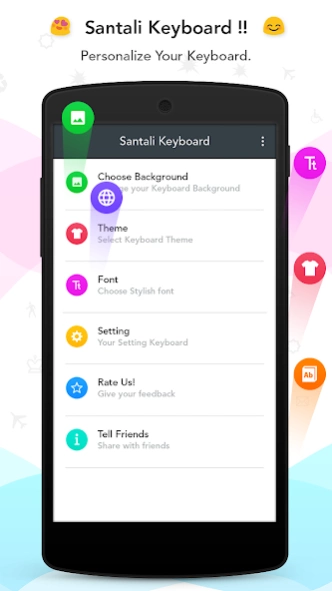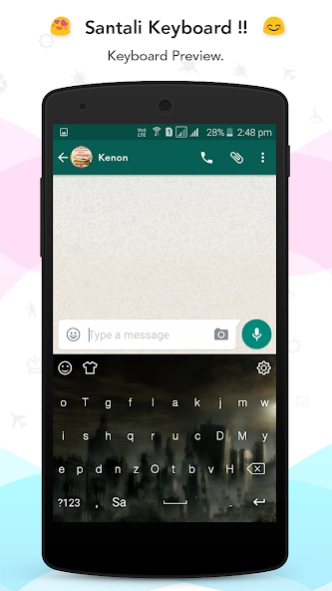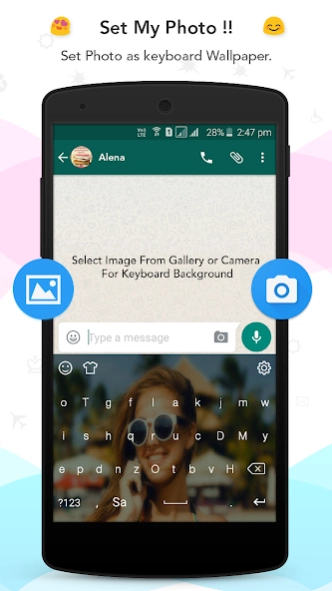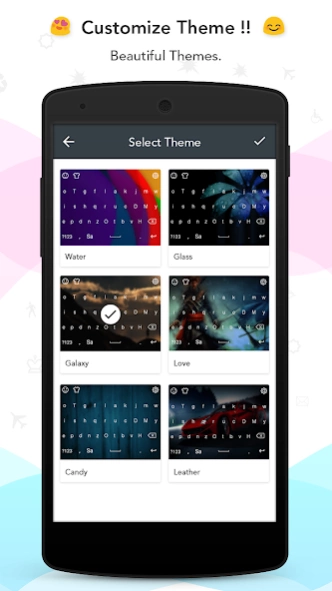Santali keyboard 1.0
Free Version
Publisher Description
Santali keyboard - Santali keyboard is used to write text in Santali language for typing
Santali keyboard
Santali keyboard is used to write text in Santali language for typing
Santali Keyboard is an easy type method of keyboard in Santali language and make it simple for all Santali user who want too.
you can easily write in Santali language and its easy to use and handle the all control of Santali keyboard you will like to use
Santali my photo keyboard.
my photo Santali keyboard is great keyboard to type in Santali language this is Santali language input method for Santali keyboard.
Santali Keyboard work as a default keyboard in your phones or tablets. Here you can having option for type in
english when you want to used just switch to other language. you can switch your language easily and can handle the both language on
just single click.
Features:-
* more the 10 theme for customize your keyboard and make Santali keyboard awesome.
* you can set your favorite photo to the background. and decorate your keyboard.
* using the Santali keyboard you can also write in English it support both language English & Santali.
* Change the them from the setting and make it awesome.
* set landscape and portrait keyboard mode as per your requirement and make customize.
* set sound on key press on keyboard.
* you can set the key text color and key text size and preview text size and can decorate your keyboard.
* smooth keyboard to type in Santali.
* Apply 12 different font from the range of fonts.
* set the spell checker or word predication to type easily in Santali.
Santali keyboard is for all user who want to type in Santali.
now by using Santali keyboard now you can type in Santali in your mobile and can send text to any friends and write in Santali language
so enjoy it and share this app with your friends and if you really like our work please rate us with 5 star.
About Santali keyboard
Santali keyboard is a free app for Android published in the Screen Capture list of apps, part of Graphic Apps.
The company that develops Santali keyboard is my keyboard app. The latest version released by its developer is 1.0.
To install Santali keyboard on your Android device, just click the green Continue To App button above to start the installation process. The app is listed on our website since 2017-04-25 and was downloaded 8 times. We have already checked if the download link is safe, however for your own protection we recommend that you scan the downloaded app with your antivirus. Your antivirus may detect the Santali keyboard as malware as malware if the download link to com.tech.lang.keyboard.santalikeyboard is broken.
How to install Santali keyboard on your Android device:
- Click on the Continue To App button on our website. This will redirect you to Google Play.
- Once the Santali keyboard is shown in the Google Play listing of your Android device, you can start its download and installation. Tap on the Install button located below the search bar and to the right of the app icon.
- A pop-up window with the permissions required by Santali keyboard will be shown. Click on Accept to continue the process.
- Santali keyboard will be downloaded onto your device, displaying a progress. Once the download completes, the installation will start and you'll get a notification after the installation is finished.